Instructions to recharge with Viettel Pay on Hot51

Please open the application , log in to your account and make a deposit with Viettel Pay on Hot51 by following these steps:
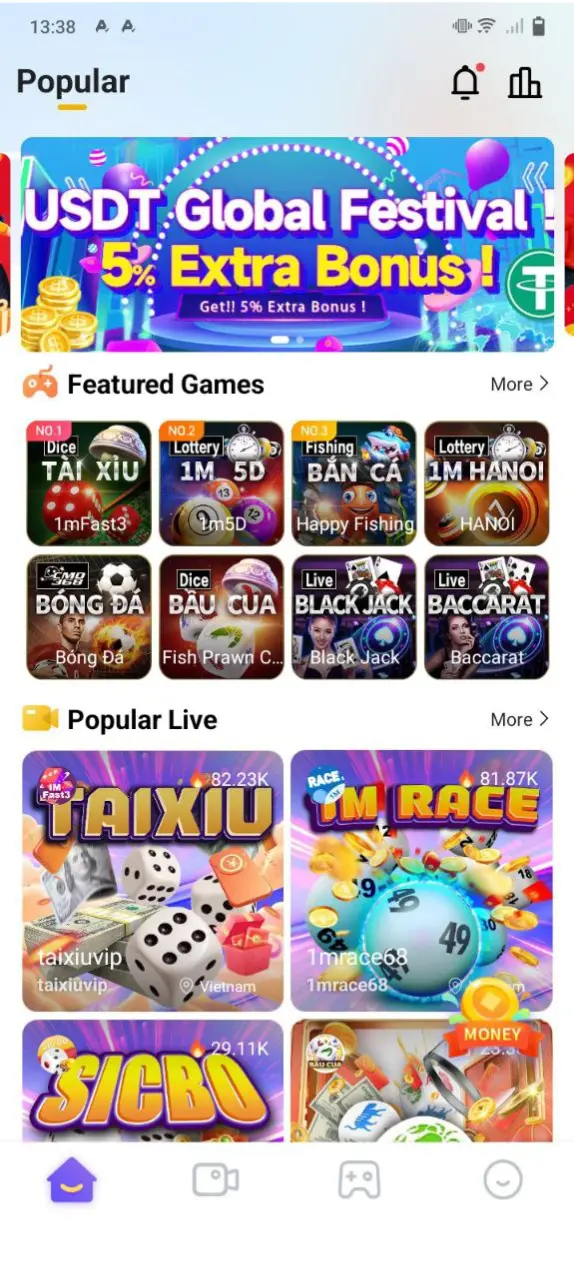
Step 1: Please access the application and select the Recharge function at “my”
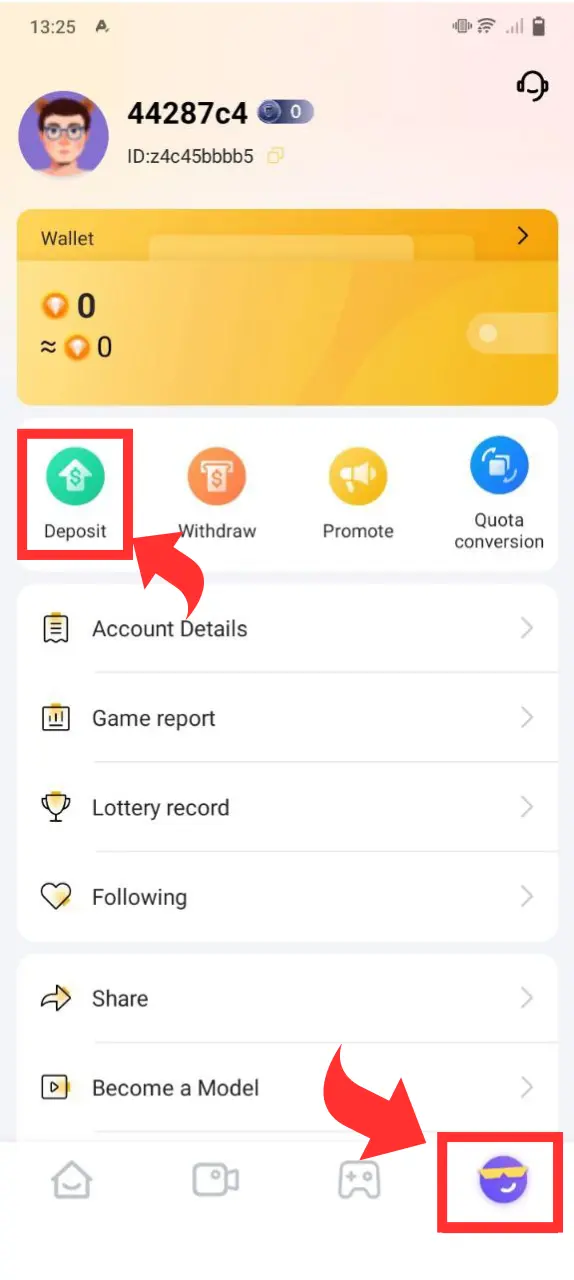
Step 2. You enter the required information displayed on the screen, in which:
- Deposit denomination: select the denomination you need to top up
- Phone numbers to be paid are your postpaid subscribers.
- After entering all the information, click “Continue”.
- Enter the amount to deposit and click “Continue”
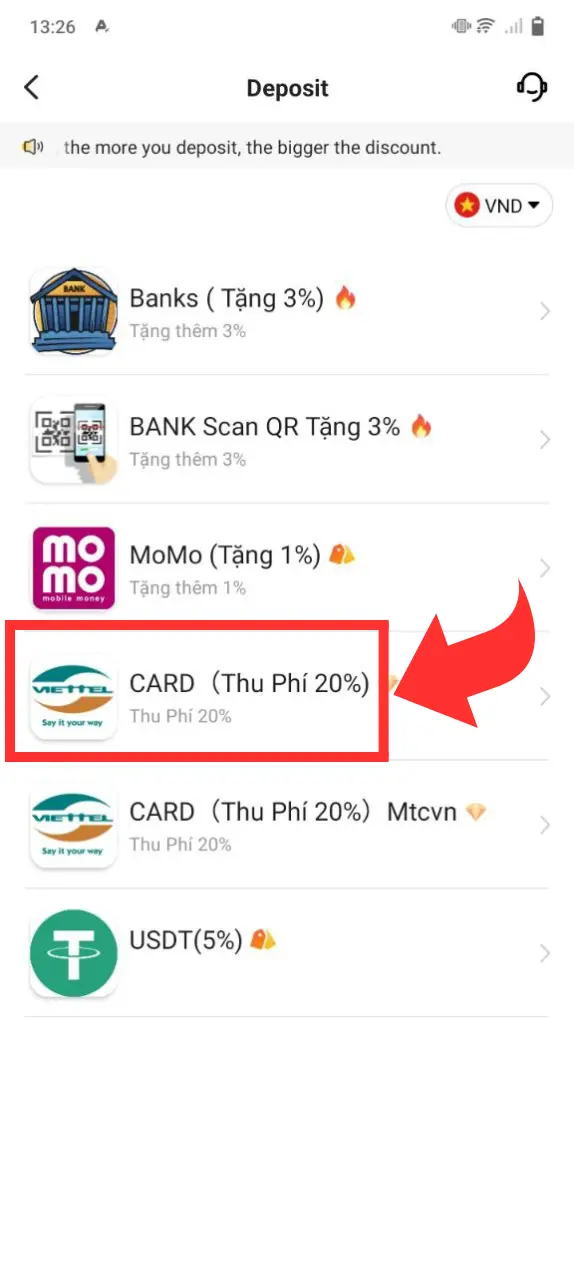
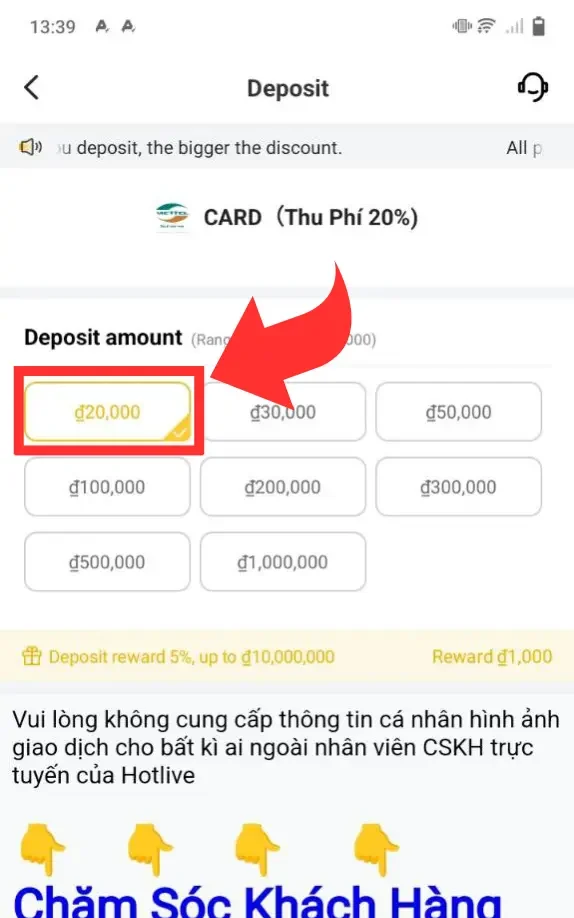
Step 3. Select Viettel Pay payment method and confirm deposit:
There are 3 payment methods: ATM card and bank account, International payment card, E-wallet .
You can click “Change” to select the desired deposit source. You can choose from the following sources of funds:
- Bank card transfer
- Bank QRCode
- Online payment
- Electronic banking
- Viettel Pay
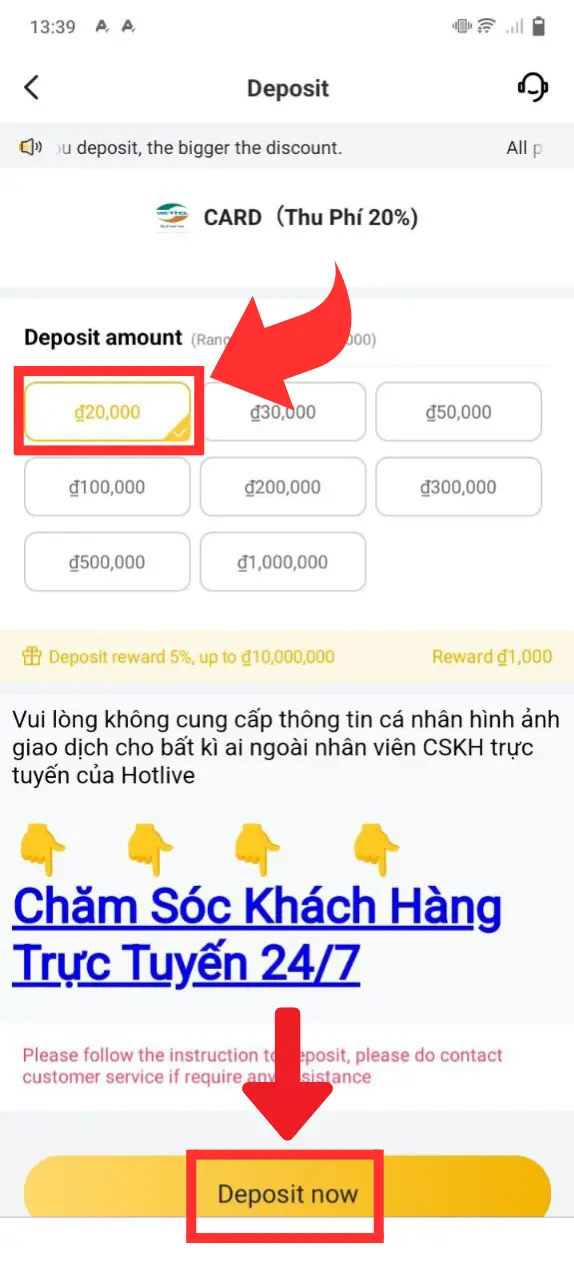
Step 4: Then open Viettel Pay, log in your account and take a picture of the payment QR Code:
-After you make a successful payment, the deposit will be added to the selected amount and the promotional amount (if any).
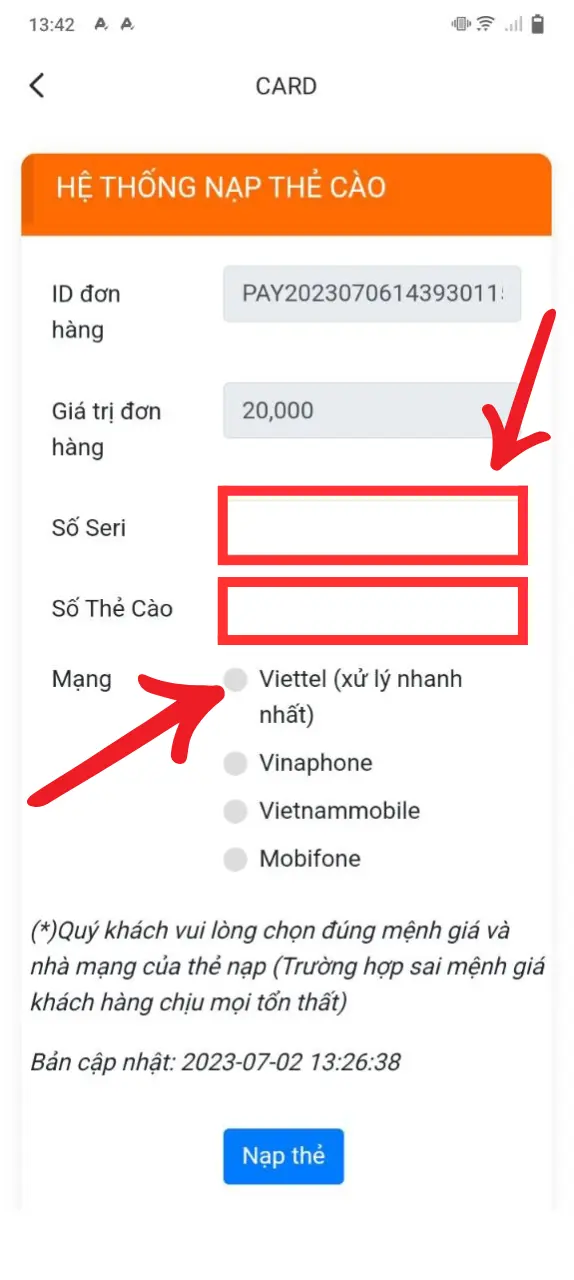
Note:
- Depending on the payment method you choose, the screen will display different requested information.
- The OTP password can be returned to your phone or displayed on the token device (depending on the bank).
Above are the steps to complete the Momo Deposit Guide on Hot51!
